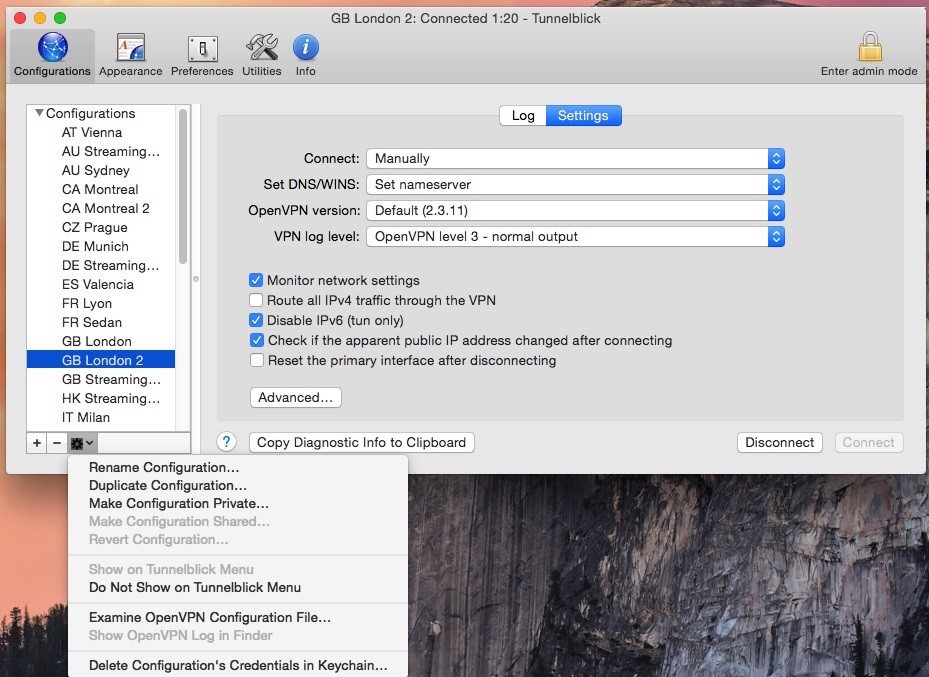To update your Tunnelblick credentials, you first have to removed the old ones. This can be done following the steps bellow:
1. Go to Tunneblick VPN Details
2. Select the server location for which you want to delete the stored credentials.
3. Click on the server’s settings ( gear icon in the bottom icon of the screen, near the “+” and “-” icons)
4. A menu should drop. Select “Delete Configuration’s Credentials in Keychain”. If the option is grayed out, there are no credentials stored for that location.