Although XP is obsolete, there are still plenty of computers that use Microsoft’s most popular OS.
How do I run OpenVPN on Windows XP?
VPNBaron is designed for computers running Windows Vista, 7, 8, 8.1 and 10, but it is possible to run VPN on Windows XP. In order to get it working on XP, you need to reinstall the TAP driver. Here is how we do that:
- Go to Control Panel, Programs, Uninstall: TAP-WINDOWS
- Download and install the TAP Driver for XP: https://swupdate.openvpn.org/community/releases/tap-windows-9.9.2_3.exe
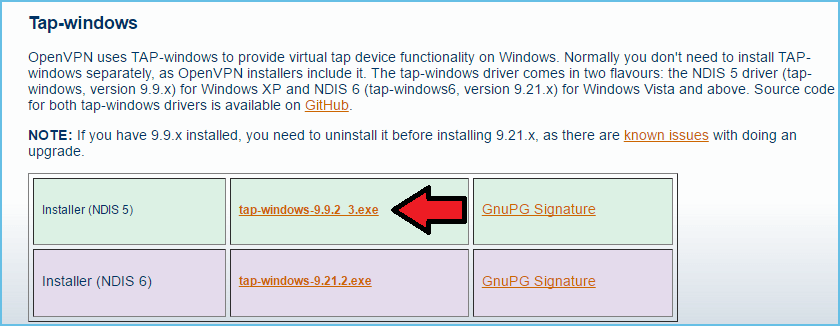
After installing the new driver, make sure to restart your windows xp machine. Now, you can run VPNBaron as administrator and connect to VPN!