Reinstalling Tunnelblick might fix some generic issues caused by a number of factors. Some of our users have noticed that sometimes when OSX updates, it messes up Tunnelblick.
A simple reinstall should fix any errors that might be caused by the new version. To do that, we need to get the uninstaller app:
1. Download and run the official Tunnelblick Uninstaller:
https://tunnelblick.net/release/Tunnelblick_Uninstaller_1.8_build_4405.dmg
2. Install the latest version of Tunneblick and our server files by downloading the install scripts from our page:
https://vpnbaron.com/members/downloads.php?a=osx
That’s all that there is to it. If you run into any issues along the way, remember to checkout the vpnbaron tunnel install guide.